


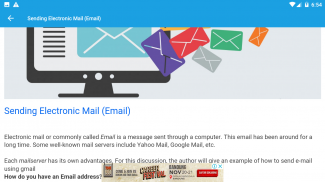



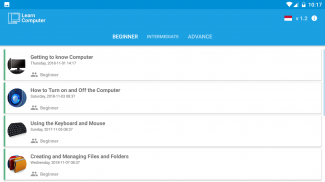



Learn Computer Tutorial - Beginner to Advanced

Description de Learn Computer Tutorial - Beginner to Advanced
Contains reading material how to operate a computer and information technology from the beginner level to the advanced level plus tips on using the computer.
You can learn from reading material and do practice through quiz session
The new text to speech feature from Google that can help you more easily understand reading material
Periodically push notifications to get the latest article information
Use glossary - dictionary to find the meaning of difficult words about information technology
Become a guide to learning computers that are useful in everyday life and work.
Lear computer tutorial advantages :
Updated reading article
Periodic push notification of new article
Glossary and dictionary of Information Technology
Text to speech article
Practice quiz
Tap the flag shortcut to change language
Online application, content always be updated
Easy to use apps with user friendly interface
English and Indonesian multi language feature can be used by many users
Fast application response
Display more attractive and lightweight
Learning material starts from beginner to advanced level
Image credits to freepik.com
Contient du matériel de lecture sur le fonctionnement d'un ordinateur et les technologies de l'information du niveau débutant au niveau avancé, ainsi que des conseils sur l'utilisation de l'ordinateur.
Vous pouvez apprendre de la lecture et pratiquer par le biais de quiz
La nouvelle fonctionnalité de synthèse vocale de Google qui peut vous aider à comprendre plus facilement le matériel de lecture
Notifications périodiques pour obtenir les dernières informations sur l'article
Utilisez glossaire - dictionnaire pour trouver la signification de mots difficiles sur les technologies de l'information
Devenez un guide pour apprendre des ordinateurs utiles dans la vie quotidienne et au travail.
Les avantages du tutoriel informatique Lear:
Article de lecture mis à jour
Notification push périodique du nouvel article
Glossaire et dictionnaire des technologies de l'information
Article de texte à discours
Quizz pratique
Appuyez sur le raccourci drapeau pour changer de langue
Application en ligne, le contenu doit toujours être mis à jour
Applications faciles à utiliser avec une interface conviviale
La fonctionnalité multilingue anglais et indonésien peut être utilisée par de nombreux utilisateurs
Réponse rapide de l'application
Afficher plus attrayant et léger
Le matériel d'apprentissage commence au niveau débutant au niveau avancé
Crédits d'image sur freepik.com


























